Filtering
Fluxzy offers several ways to quickly isolated exchanges of interest through filters.
Note: When applying a filter, you can hold the Ctrl key (Cmdon macOS) to combine the selected filter with the current filter (if any).
Built-in filters
From toolbar
Toolbars contains commonly used filters. These filters are: JSON (for json content), POST (for post method), 2XX (for successful exchanges), err (for failed exchanges with status code 4XX or 5XX or with a transport failure).
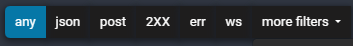
From contextual menus
- Right-click on an exchange or a host or a path to access contextual menu. Fluxzy will pre-populate filters according to the context.
- Hit
Ctrlwith space to combine the selected filter with the current filter (if any)
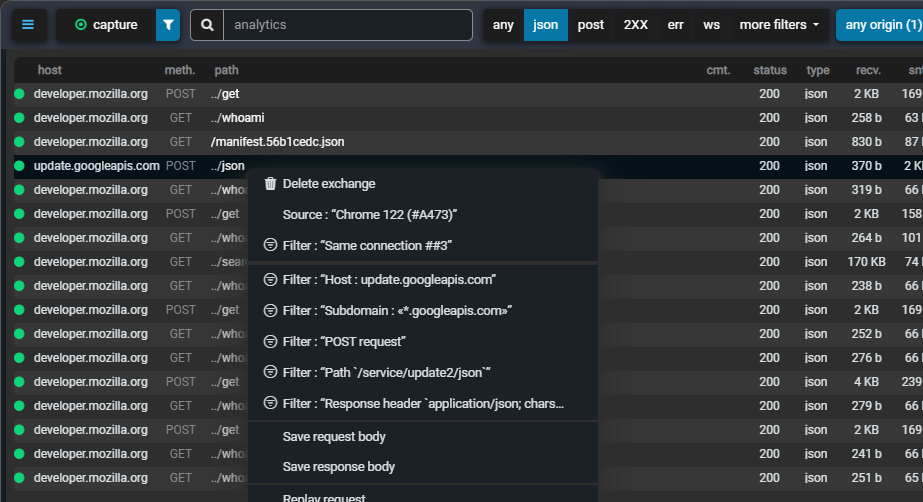
From search everywhere tool
The search everywhere tool pre-populates filters according the current context. You can reach these filters by typing keywords on the bar.
Access the search everywhere tool by pressing
Ctrl+TorCmd+Ton Mac or by the menuEdit > Search EverywhereType keywords to access filters. Examples :
analytics: will show filters related to host or path containing analyticspost: will show filters related to HTTP POST method
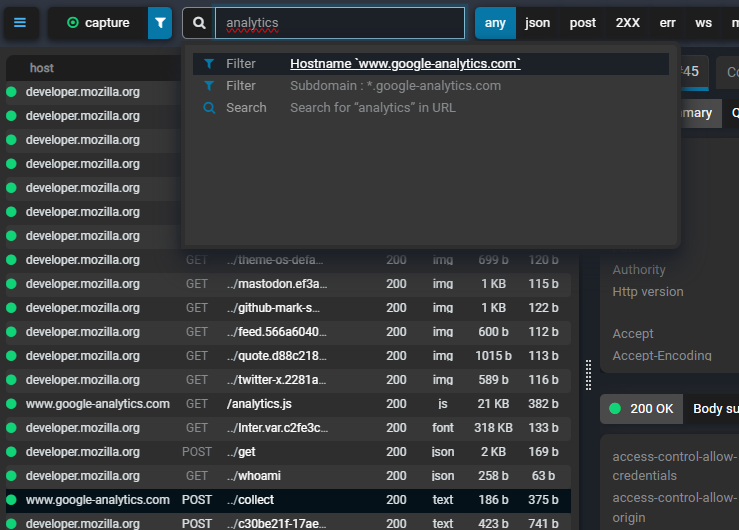
From filter dialog box
Filter can be accessed through the menu Settings > Manage filters or by clicking on the filter item on status bar

Built custom filters
You can create custom filters by clicking on the filter item on status bar or by the menu Settings > Manage filters. Custom filters can be a combination of any existing filters with logical operators.
This short sample creates a filter isolating exchanges having POST method and a json payload request
- Open
other filterdialog box, either by- Toolbar > more filters > other filter
- Status bar > filter
Ctrl+TorCmd+Tto access the search everywhere tool, then chooseFilter
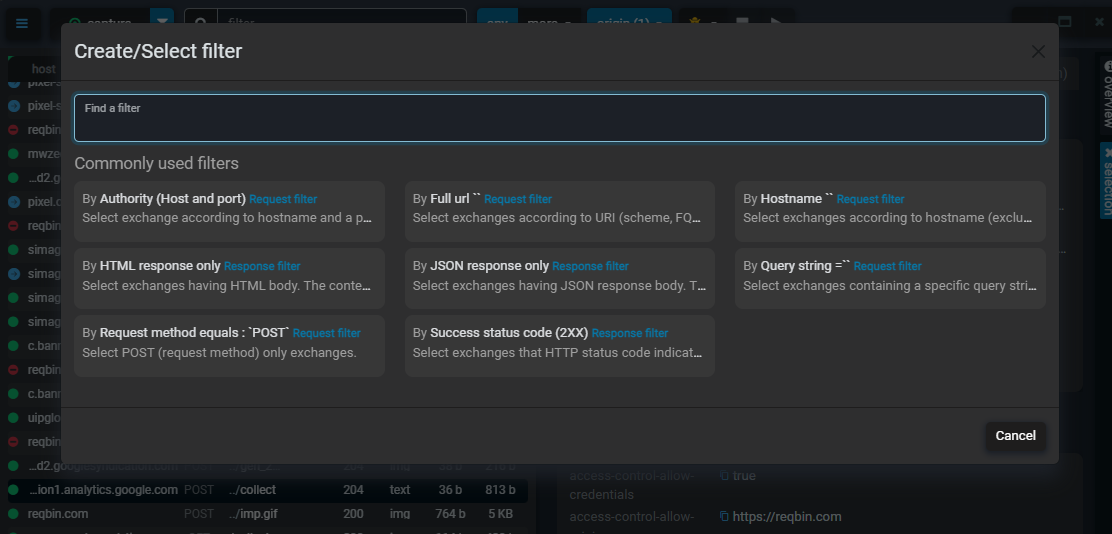
- Search and create a new filter collection, which is a combination of multiple filters with a logical operator.
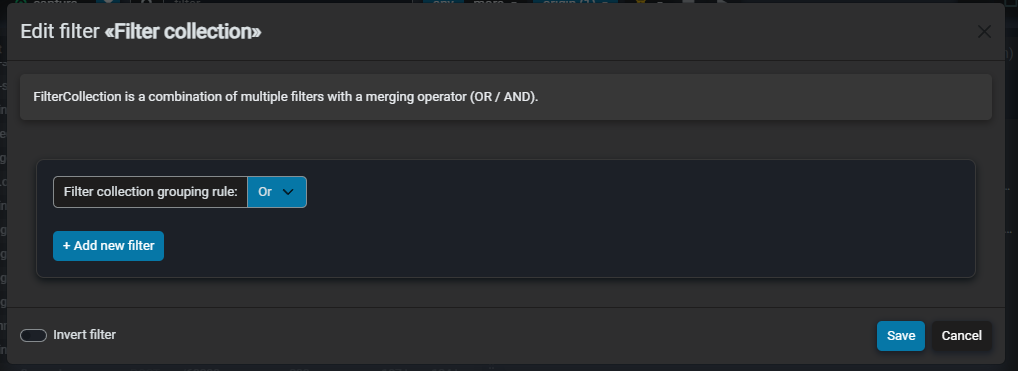
- Set the logical operator to
AND
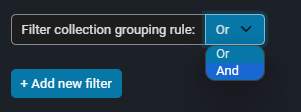
Add new filter selecting
POSTonly methodsAdd new filter selecting
Json request bodySave the filter
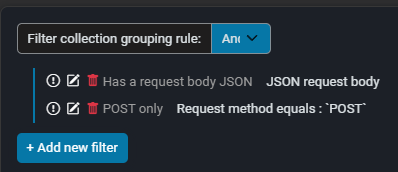
Now only exchanges having POST method and a json payload request will be displayed.