Fluxzy Desktop v1.23.18
This new release introduces Impersonation abilities to Fluxzy. Impersonation helps you to reproduce the network fingerprint of fluxzy and avoid blocking by websites. Impersonation affects, JA4 fingerprint, h2 settings and usual headers.
In this build, available profiles are:
- Chrome 131 Android and Windows
- Firefox 133 Windows
- Edge 131 Windows
How to use:
- Go to Settings > Manage Rules.
- Click the Add New Rule button.
- Type 'Impersonate' in the filter to locate the action and select
Impersonate. - Choose the browser profile you want to impersonate.
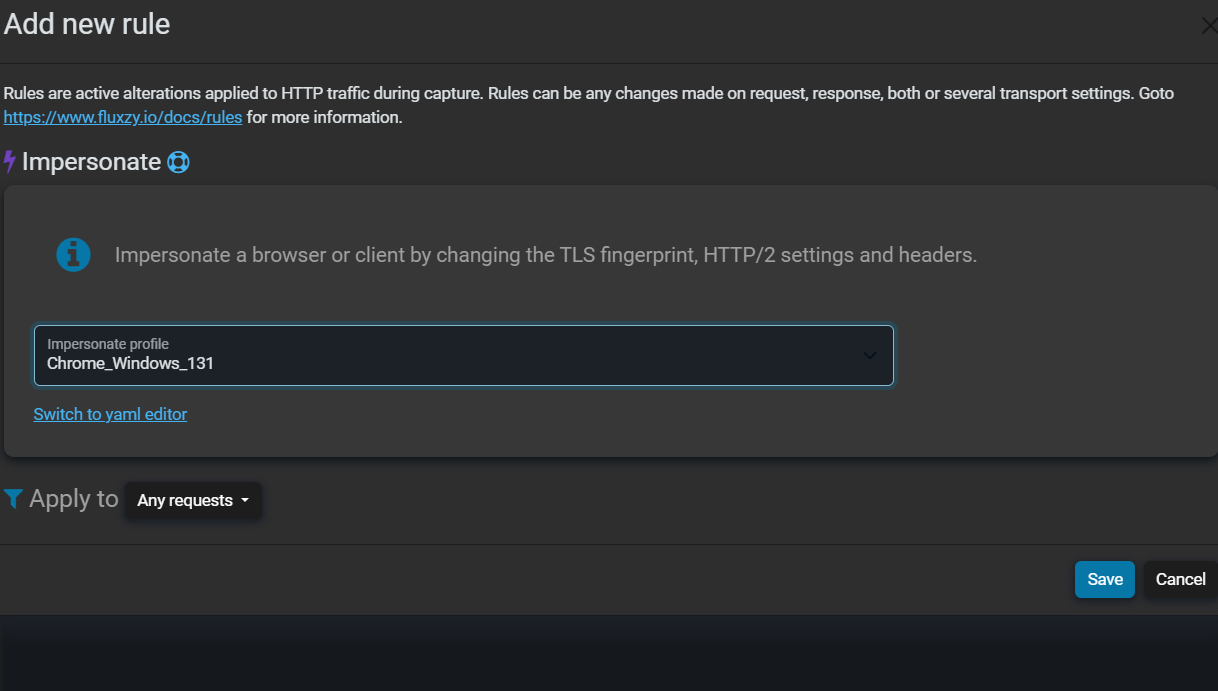
Fixes and Improvements
- Fixed an issue with client certificates: prioritize RSA-PSS for signatures.
- Enabled client certificate usage with TLS v1.3.
- Corrected a missing newline in the key log generated by
SSLKEYLOGFILE. - For macOS Sequoia, fix capture not working
Fluxzy.Core
We update the Fluxzy.Core engine used by this version * to 1.27.1. View release notes.
We will be glad to here your feedback on this new release.
Published at Tuesday, 07 January 2025